Supporting eGauge in Apple Home
Posted

Last September we installed solar on our house. The installer added a LAN accessible realtime monitor from eGauge Systems. The device and it’s embedded software doesn’t have the most intuitive UX but it’s very hackable and includes a full, well documented, REST API.
Inspired by Ryan Seddon’s blog post, earlier this year I wrote a Homebridge Plugin that surfaces the data from the eGauge device into Apple Home.
HomeKit doesn’t (yet) support energy monitoring devices natively so I implemented as a light bulb and light sensor.
In the picture below, the solar is generating just over 5kW (expressed as lux) and providing 93% of the energy for the home.
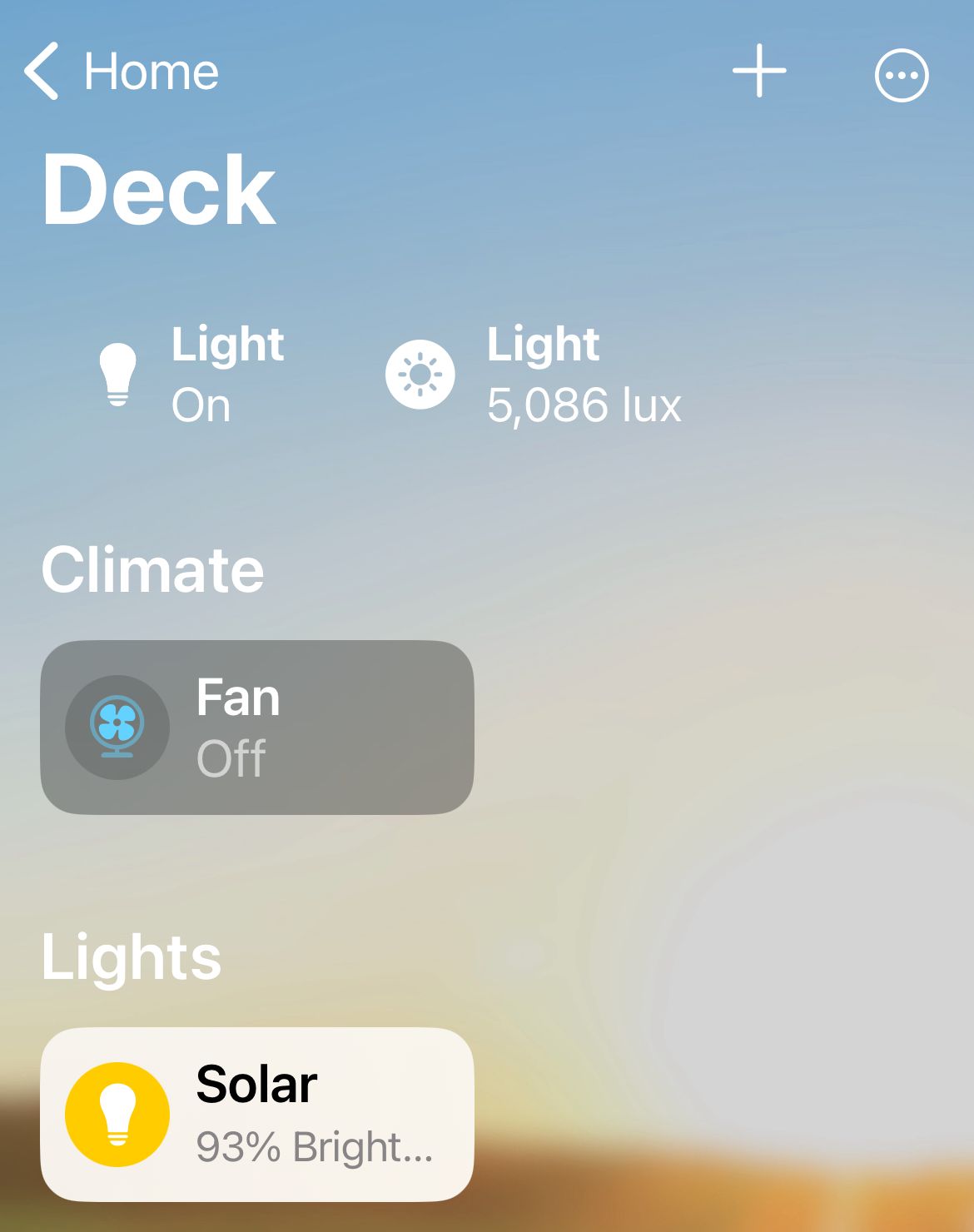
Configuration is pretty simple. You’ll need a username & password to your eGauge. I recommend creating a separate read only credential so your write credentials aren’t stored in the clear in homebridge. To do that, click settings/access control:
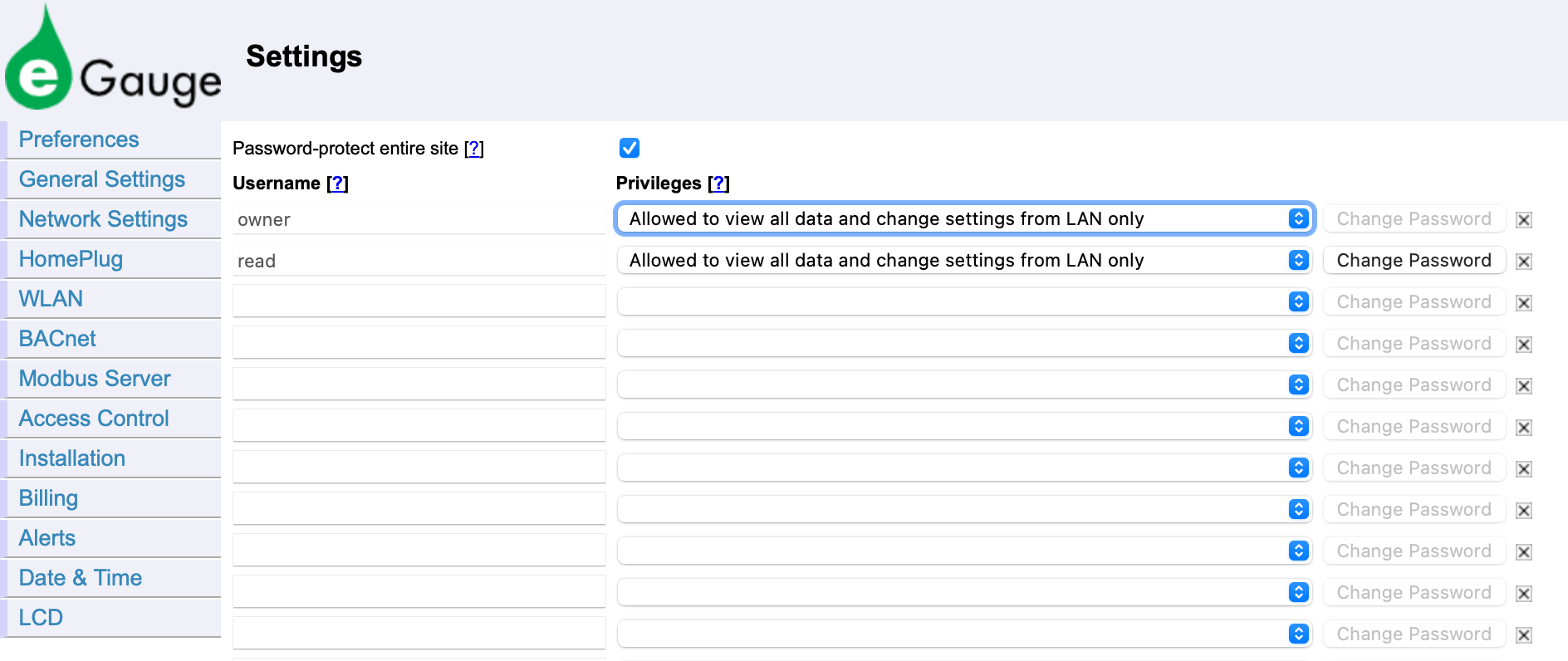
Rest of configuration is done in homebridge, including the registers to read:
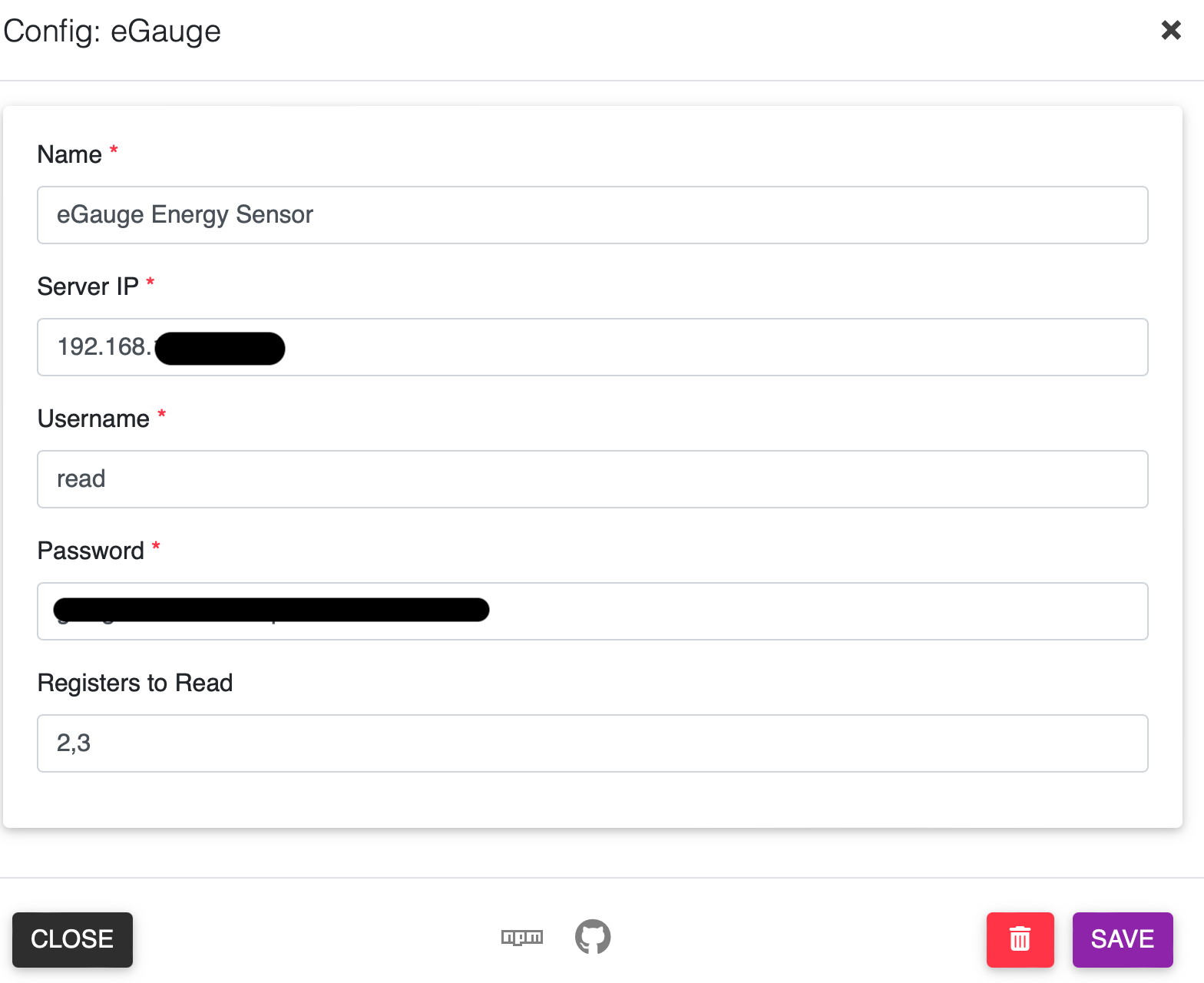
Hopefully one day Apple will natively support energy sensors. When they do, I’ll update the package to support them. If you have an eGauge & homebridge, you can download the plugin from NPM or install directly from your homebridge instance. Feel free to post any bug reports on GitHub.