Calling the PowerBI REST API from Postman
Posted

You would think that it’s pretty easy to call the PowerBI REST APIs from Postman. There’s lots of blog posts out there, but I certainly had more challenges than I was expecting getting authorization to work. Here’s what eventually worked for me:
First of all, got to the PowerBI App Registration Tool, sign in and register you app. There’s plenty of docs (for example) on this step, the key is to end up with a client ID and secret that can be plugged into Postman.
Next create your collection in Postman. Under the authorization tab, choose OAuth 2.0. Configure a new token using the following URLs
- Callback URL:
https://oauth.powerbi.com/views/oauthredirect.html - Auth URL:
https://login.windows.net/common/oauth2/authorize?resource=https://analysis.windows.net/powerbi/api - Access Token URL:
https://login.windows.net/common/oauth2/token?resource=https://analysis.windows.net/powerbi/api
Configure Client ID and Secret as variables - that way if the collection is shared you won’t be sharing the secrets:
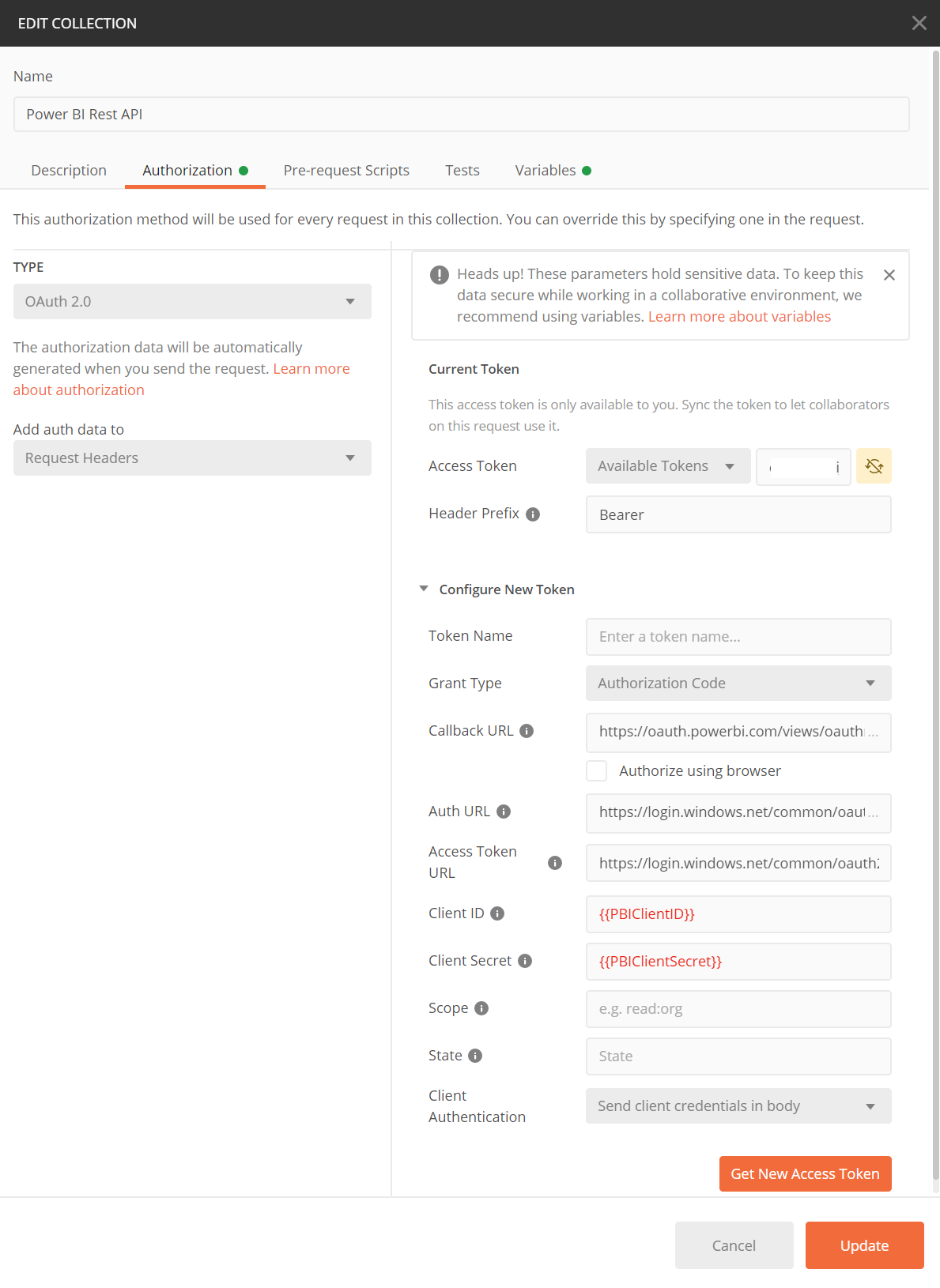
Hit “Get New Access Token” to launch the oAuth dialog, login and get a token. You should be good from there on. Good luck!