Syncing Workday information to SharePoint profiles
Posted
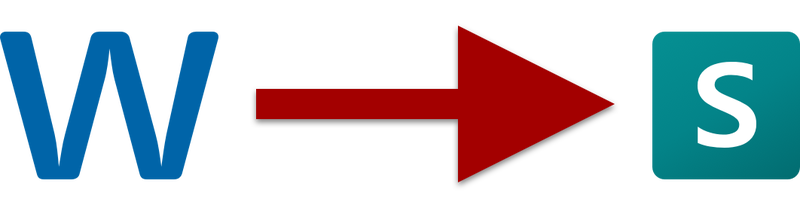
The Workday AD provisioner is a wonderful thing: as your data changes in Workday, it is automatically synced to Active Directory using an expressive XPath language to provide field level customization.
From an IT perspective this is a great advancement: on and offboarding events, as well as employee data changes are automatically pushed through: one less thing to think about and track with tickets.
As wonderful as it is, not everything in Workday will sync: for example, currently there is no support for syncing binary data such as worker photos. Another example is adminstrative assistants. These assignments can be tracked in Workday but, while AD does have an assistant attribute, there no support for pushing that through to AAD, let alone SharePoint Online.
Here’s a simple script to sync admins using Powershell, the SharePoint PNP library and Workday SOAP APIs. With some simple modifications for automation variables the script will run using Azure Automation:
$clientID = # client ID for SharePoint
$secret = # secret for Sharepoint
$username = # username for Workday Service Account
$password = # password for Workday Service acccount
# be sure to connect to the -admin version of your SharePoint to write to user profiles
Connect-PnPOnline -ClientId $clientID -ClientSecret $secret -Url "https://XXX-admin.sharepoint.com/" -WarningAction Ignore
# this is a naive implementation in that we hardcode the response count to be >
# than the number of employees. If your org is bigger, implement paging
$fullRequest = [xml]@'
<soapenv:Envelope xmlns:soapenv="http://schemas.xmlsoap.org/soap/envelope/" xmlns:bsvc="urn:com.workday/bsvc">
<soapenv:Header>
<wsse:Security soapenv:mustUnderstand='1' xmlns:wsse='http://docs.oasis-open.org/wss/2004/01/oasis-200401-wss-wssecurity-secext-1.0.xsd'>
<wsse:UsernameToken>
<wsse:Username></wsse:Username>
<wsse:Password Type='http://docs.oasis-open.org/wss/2004/01/oasis-200401-wss-username-token-profile-1.0#PasswordText'></wsse:Password>
</wsse:UsernameToken>
</wsse:Security>
</soapenv:Header>
<soapenv:Body>
<bsvc:Get_Workers_Request bsvc:version="v35.2">
<bsvc:Request_Criteria>
<bsvc:Exclude_Inactive_Workers>1</bsvc:Exclude_Inactive_Workers>
</bsvc:Request_Criteria>
<bsvc:Response_Filter>
<bsvc:Count>XX</bsvc:Count>
</bsvc:Response_Filter>
<bsvc:Response_Group>
<bsvc:Include_Organizations>1</bsvc:Include_Organizations>
</bsvc:Response_Group>
</bsvc:Get_Workers_Request>
</soapenv:Body>
</soapenv:Envelope>
'@
$request = $fullRequest
$request.Envelope.Header.Security.UsernameToken.Username = $username
$request.Envelope.Header.Security.UsernameToken.Password.innerText = $password
class Worker {
[string] $employeeUPN
[string] $employeeID
[string] $adminName
[string] $adminEmployeeID
[string] $adminUPN
}
# replace XXX with your Workday services endpoint
$response = Invoke-WebRequest -useBasicParsing -Uri XXX `
-Headers (@{SOAPAction='Read'}) -Method Post -Body $request `
-ContentType application/xml
$content = [xml]$response.content
$responseData = $content.Envelope.Body.Get_Workers_Response.Response_Data
$UPNLookup = @{}
# map ID to UserPrincipalName for foast lookups
$responseData.Worker | ForEach-Object {
$id = $_.Worker_Data.Worker_ID
$UPNLookup[$id] = $_.Worker_Data.User_ID
}
# Iterate through workers on the response, use Xpath to pull the
# fields you need from the XML response
$responseData.Worker | ForEach-Object {
$worker = [Worker]::new()
$worker.employeeUPN = $_.Worker_Data.User_ID
$worker.employeeID = $_.Worker_Data.Worker_ID
$worker.adminName = select-xml -xml $_ -namespace @{'wd'='urn:com.workday/bsvc'} `
-xpath "wd:Worker_Data/wd:Organization_Data/wd:Worker_Organization_Data/wd:Organization_Data[starts-with(wd:Organization_Reference_ID/text(),'Admin_Support_')]/wd:Organization_Name/text()"
$worker.adminEmployeeID = select-xml -xml $_ -namespace @{'wd'='urn:com.workday/bsvc'} `
-xpath "wd:Worker_Data/wd:Organization_Data/wd:Worker_Organization_Data/wd:Organization_Data[starts-with(wd:Organization_Reference_ID/text(),'Admin_Support_')]/wd:Organization_Support_Role_Data/wd:Organization_Support_Role/wd:Organization_Role_Data/wd:Worker_Reference/wd:ID[@wd:type='Employee_ID' or @wd:type='Contingent_Worker_ID']/text()"
$worker.adminUPN = $UPNLookup[$worker.adminEmployeeID]
if($worker.adminName.Length -gt 1){
write-output "Will set $($worker.adminUPN) as admin for $($worker.employeeUPN)"
set-pnpuserprofileproperty -Account $worker.employeeUPN `
-Property 'Assistant' -Value "i:0#.f|membership|$($worker.adminUPN)"
}
}
Disconnect-PnpOnlineThis script builds on the following posts:
- https://www.techmikael.com/2018/08/modifying-terms-using-app-only-tokens.html (which covers the mystical app@SharePoint user)
- https://docs.microsoft.com/en-us/sharepoint/dev/solution-guidance/security-apponly-azureacs - which describes why we can’t use an Azure AD app registration
- https://github.com/pnp/powershell/issues/277 - which describes the permissions needed
There’s some obvious enhancements you might want to include for a large org:
- use the request critera to only get workers whose data has changed (maybe with a param to indicate if full or incremental load)
- implement paging so that the DOM parse of the XML response size doesn’t get out of hand
I hope you find it useful.